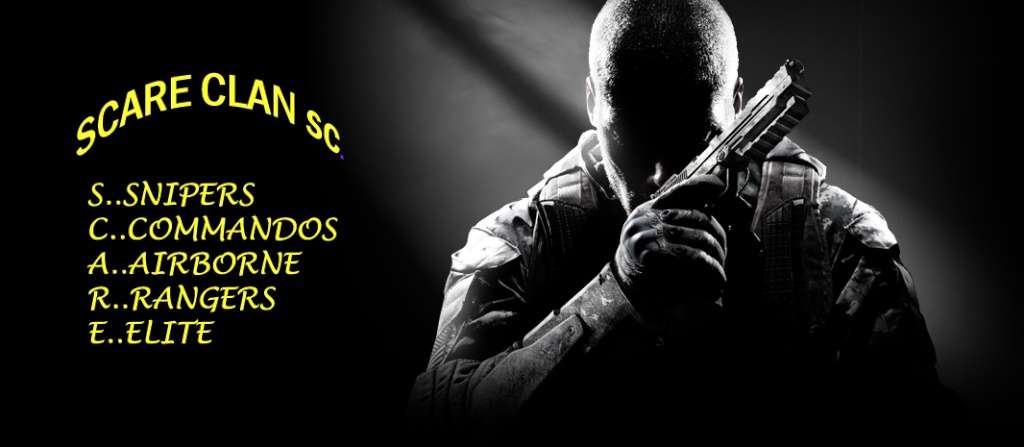The commands listed below are to my knowledge tested and proven to improve your games performance in a slight to a large amount. I have personally tested these commands multiple times and each time they have increased my hit registry/frames per second ingame and I felt like it was finally time to share these with everyone.
Also, make sure your texture settings are set to bilinear manual; high high low. This gives good textures and an increase in performance as well.
Type these into your console:
` <-- that key incase you didnt know..(above TAB)
/cg_fov 80 (increases the screens field of view)
/cg_drawfps 1 (shows the fps counter at the top right)
/cg_brass 0 (removes the shell animation leaving the gun after you shoot ingame)
/cg_blood 0 (removes blood; pretty simple)
/com_hunkmegs 512 (this number should be set to half of your RAM)
/com_maxfps 125 (or 250, personal preference, I use both) [You can also use 333 if youd like.]
/snaps 30
/rate 25000
/r_multi_gpu 1 (even if you dont have dual gpus it allocates more of your gpu's power for the game)
/cl_maxpackets 100 (allows the maximum amount of packets to be sent between your pc and the server)
/cl_packetdup 2 (just sends the max packets twice incase you lost some as theyre being sent)
/sm_enable 0 (messes with shadows)
/r_drawdecals 0 (cleans the game up bigtime)
/r_smc_enable 0 (messes with shadows as well/rendering)
/r_rendererpreference 0 (messes with the renderer/shader)
/r_drawsun 0 (removes sun particles from the game)
/r_drawwater 0 (removes water particles from the game)
/pb_sleep 500 (Sets punkbuster to sleep every 500 ms)
/fx_marks 0
/r_aaalpha 0
/cl_mouseaccel 0
now type,
/vid_restart
Also make sure your refresh rate is as high as it can go.
If you have anymore questions, just ask here. I'll be willing to help. <3